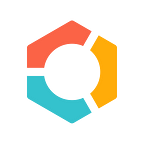New Feature: Sendbloom Task Manager
View and complete your daily scheduled Salesforce tasks quickly and easily from our sidebar.
View all tasks due today from the sidebar. We’ll automatically pull a list of Salesforce tasks with today as the due date. If you’ve already completed or dismissed tasks, we’ll display them in the completed and dismissed sections of the sidebar.
…
Complete and dismiss tasks directly from the sidebar. Work through phone calls, and LinkedIn requests seamlessly. Completing or dismissing a task in the sidebar will automatically complete or dismiss the task in Salesforce.
Easily navigate to Salesforce or LinkedIn. Clicking the call icon will take you to the lead’s page in Salesforce so you can instantly grab their phone number. Clicking on the LinkedIn icon will automatically find the lead on LinkedIn.
Take advantage of automatic task creation. Don’t forget that Sendbloom can automatically create Salesforce tasks as part of your campaign.