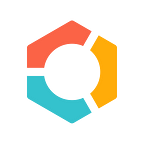Product Highlight: Sendbloom 1-to-1
November’s focus is personalization! We’re highlighting the best way to use Sendbloom to reach out to your prospects individually.
We know that large, one size fits all campaigns don’t work for every business. In fact, our sales team rarely runs large email campaigns from their Sendbloom accounts.
We’re using Sendbloom 1-to-1 to add prospects to a campaign as we find them and customize the campaign for each prospect directly in Gmail or Salesforce. This gives us the ability to constantly add new prospects to our existing email drips, keeping a steady flow of warm outreach. This also opens our emails up to extreme personalization that can’t be achieved in a large campaign.
So, how does it work?
The Sendbloom 1-to-1 button is available after downloading our Chrome extension, either in your Gmail inbox or on any lead or contact record in Salesforce.
Clicking the Sendbloom button in either Gmail or Salesforce will open a Sendbloom window. From there you’ll add a prospect to a campaign in 4 easy steps.
- Choose an existing campaign to use as your starting point.
- Add your prospect’s information.
- Review each email touch point and customize your emails.
- Choose a time to start sending emails — right “meow” or later.
From there we’ll send out each email in your campaign automatically on the timeline you set up. Don’t worry, we’ll remove anyone who responds from the campaign so you can start working with them directly!
For detailed instructions on using Sendbloom 1-to-1, visit our Knowledge Base.