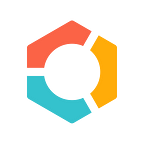Tips & Tricks: Use our open & click feed to make perfectly timed phone calls
Tracking opens & clicks is great, but how do you put that data to work? We think the easiest place to start is with your phone.
Published in
2 min readJan 25, 2017
How does it work?
- Send cold emails out to your prospects from a campaign in Sendbloom. As long as you have open & click tracking enabled, we’ll automatically track opens for you.
- Use our open & click feed to see who is opening your emails in real-time. You can access our open & click feed by clicking on the Sendbloom logo in any Google Chrome window.
- Call prospects who have recently opened your emails. Bonus points for using our new dialer.
In an ideal world, it will work something like this:
“Hi John, This is Jane at Acme Inc. I sent you an email yesterday and wanted to follow up via phone. Do you have time right now to chat?”
“Wow Jane! You have great timing, I was just reading your email a few minutes ago. I’d love to hear more.”
But we don’t live in an ideal world; here are a few tips to remember once you get your prospect on the phone:
- Don’t tell them you’re tracking email opens. Starting your call with “Hi this is Jane from Acme Inc., I saw that you opened my email 53 seconds ago” may come off a little… strange.
- Don’t assume that this prospect read your email. Opening an email is not the same as reading an email, be prepared to restate your value proposition and let them know what you’re selling.
- Don’t assume that this prospect is interested. Just because they opened and read your email, doesn’t mean that you won’t need to give them a little nudge in the right direction.